Additional Student Resources
![card header icon]() Helpful Resources & Links
Helpful Resources & Links
Apex
Apex On-Line Learning www.apexvs.com*
Annual student orientation tasks - You will not be able to start your APEX course until your NPA Teacher has verified completion:
Watch Using Apex at NPA
Watch the APEX ‘Student Getting Started’ video
-
- Complete APEX Annual Certification after watching videos (Save in NPA 10x folder: instructions)
Appointment Expectations
2023-2024 - Want to know what to expect during your first appointment?
Watch THIS VIDEO (2 minutes)
School supplies needed: NJUHSD issued Chromebook. 2 inch 3 ring Binder, Pencils/Pens
Assignment Sheet
Anatomy of an Assignment Sheet
Learn everything you need to know about the NPA assignment sheet by watching this 4 minute tutorial. Click HERE.
Understanding the NPA assignment sheet is critical to the success of a NPA student.
Course Catalog
Course Resources
Course Resources:
English:
Math:
Online Speeches:
Physical Education:
Psychology:
Science:
Social Studies:
District Issued Student Email Account
District Issued Student Email Accounts
HOW TO LOG IN
Every student is automatically issued a student ID and a Google account.
Email formatted as follows:
* Last two digits of your graduation year
* First six characters of your last name
* First initial of your first name
* First initial of your middle name
* @student.njuhsd.com
Chromebook/Lab Login formatted as follows:
* Last two digits of your graduation year
* First six characters of your last name
* First initial of your first name
* First initial of your middle name
Password for both email and chromebook/lab login formatted as follows:
* School issued student ID number
* Two digit birth month
* Two digit birth date
For example: Jackie Jane Blackwell, born 03/05/96, ID#65432, graduating in 2020
Email: 20blackwjj@student.njuhsd.com
Computer login: 20blackwjj
Password: 654320305
If you don't know your student ID number, please contact the office at 530-477-1225, ext. 2301
If you need help logging in, please contact the Help Desk at 530-272-9998.
District Schools Links
Nevada Union Bell Schedules
Bear River Bell Schedules
Silver Springs Bell Schedules
Ghidotti Bell Schedule
Exit Survey
Google Docs & Drive
Graduation Requirements
🎓 North Point Academy Graduation Requirements
At North Point Academy, we want every student and family to clearly understand the path to graduation. Each student receives a transcript evaluation, which tracks earned credits, completed courses, and progress toward earning a North Point Academy diploma. Counselors and teachers review transcript evaluations regularly with students to help them stay on track.
To graduate from North Point Academy, students must earn a minimum of 260 total credits across required subject areas and electives.
📚 Credit Requirements by Subject
Subject AreaCredits NeededWhat Families Should Know| English | 40 credits | Students complete standards-based English courses each year to build reading, writing, and communication skills. |
| Mathematics | 30 credits | Students must complete Algebra 1 or Integrated Math 1 as part of their math requirement. |
| Social Science | 30 credits | Courses include history, government, economics, and other social science studies. |
| Science | 20 credits | Students complete at least one Life Science and one Physical Science course. |
| Physical Education (PE) | 20 credits | PE supports physical health, wellness, and lifelong fitness habits. |
| CTE / World Language / Visual & Performing Arts | 10 credits | Students may choose career technical education, world language, or arts courses to meet this requirement. |
| Electives | 140 credits | Electives allow students to explore interests and build skills. Options may include Career Choices, World Geography, Health, Ethnic Studies, and many other courses. |
✅ Total Credits Required for Graduation
260 Credits
🧭 How North Point Academy Supports Students
-
Students meet regularly with staff to review progress toward graduation.
-
Transcript evaluations help families understand credit completion and next steps.
-
Flexible course options and personalized support help students stay on track for success.
Graduation Information
North Point Academy graduation will be on Tuesday, June 9th, in the Baggett Theater. The students will arrive at 5:00pm and meet in the NPA quad to get their caps and gowns. The tassels will be gifted to each senior. Graduation will start at 6pm.
For futher questions, please call Kayla Bardsley at (530) 477-1225 X 2301.
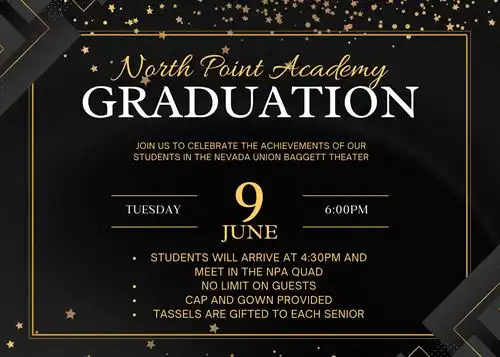
Graduating Seniors
Please complete the following:
Graduation Check Out Form
NPA Exit Survey
NJUHSD Senior Survey (For your school counselor, 15 questions)
Hoopla/Ebooks
Hoopla is a groundbreaking digital media service offered by your local public library that allows you to borrow movies, music, audiobooks, ebooks, comics and TV shows to enjoy on your computer, tablet, or phone – and even your TV! With no waiting, titles can be streamed immediately, or downloaded to phones or tablets for offline enjoyment later. We have hundreds of thousands of titles to choose from, with more being added daily. Hoopla is like having your public library at your fingertips. Anytime. Anywhere.
Hoopla Ebook resource: https://www.hoopladigital.com/
INTERVENTION
Welcome North Point Academy Students!
We know things get hectic, so we’re making it easier to get the help you need. You can now schedule time to meet with our teachers during their Content Specialist times in the Student Center.
Whether you're confused about a lab report or just need a second pair of eyes on an essay, we’re here for you! Click below to schedule!
Library Resources
How to check out an EBOOK from Nevada County Library:
STEP-BY-STEP INSTRUCTIONS:
1. Google the phrase "Nevada County Library Online Resources"
2. Click on 1st link
3. Scroll down and click on "All Resources"
4. Scroll down and click on "Library to Go"
5. Browse books and enter your Student Success Card to check out or put a hold on a book (username = npa+studentID)
6. Check out directly to your chromebook OR download Libby App for your phone or tablet
How to access over 60,00 of free, legal books from Project Gutenberg:
STEP-BY-STEP INSTRUCTIONS:
1. Google "Project Gutenberg" or click on this direct link: http:www.projectgutenberg.org
2. Click on "search/browse"
3. Click on "Popular"
4. Click on the book you want and download in whichever way is best for you
Madelyn Helling Library - Library Success Cards for all 9th-12th NJUHSD students
The student library card number is NCHS[school ID #]. The pin number is the last four digits of the student ID number. These are not physical cards, but the librarians are able to look them up when students come into the library. Students can check out up to 3 physical items and have digital access to ebooks and databases. These are no-fine/no fee accounts.
There are some fantastic online resources, including audiobooks, ebooks and emagazines, free tutoring, and movies. Here's the website: https://nevadacountyca.gov/3455/Library
There are some fantastic online resources, including audiobooks, ebooks and emagazines, free tutoring, and movies. Here's the website: https://nevadacountyca.gov/3455/Library
Mental Health & Wellness

Your mental health and wellness are important to us. We offer many ways to support you.
IMPORTANT NUMBERS:

| 24-hour Crisis Line for Nevada County: | 530-265-5811 |
| Nevada County Children's Behavioral Health: | 530-470-2736 |
| Sierra Family Medical Clinic (North San Juan): | 530-292-3478 |
| Chapa De Indian Health Clinic (Grass Valley): | 530-477-8545 |
| Western Sierra Medical Clinic (Grass Valley): | 530-274-9762 |
More hotlines and mental health apps can be found within the NJUHSD Wellness Guide. Click below.
In support of students' emotional health as well as academic success, North Point Academy offers parents the opportunity to have their teens participate in a free emotional health checkup by What's Up Wellness Checkups. The checkups are offered district-wide by the NJUHSD STARS program. More detailed information about the program can be found at www.whatsupwellness.com
The screening process helps students identify coping skills, support systems, and both in-school and community resources. The screenings also identify risk factors associated with depression, anxiety, and alcohol/substance abuse. The program is FREE, completely voluntary, and confidential.
Parent consent is required and can be found HERE. It is a one-time screening. Parents are only notified if further support is recommended or requested by their students.

NPA 104 - Funding Your Future
NPA 104 Money Matters
Assignment sheet #3 and week 1 of Assignment sheet #4
|
Week 1 - Funding Your Future
|
|
Week 2 - NJUHSD Scholarship
|
|
October Break
|
|
Week 3 - Sierra College/Post Secondary
|
|
Week 4 - FAFSA or CADAA
|
These 4-week funding for your future NPA 104 lessons are equal to 1 NPA 104 credit!
Week 1 - October 6, 2025
- Complete the pre "Money Matter" check for understanding
- Watch this video from your school counselor, Karla Aaron
- Check out the All In For Your Future padlet HERE
- Create your FSA ID. Do not use your school email address. If you need help, email kaaron@njuhsd.com
- Discuss the FAFSA/CADAA with your family
At your next meeting, your teacher will verify that you completed the 3 tasks.
--------------------------------------------------------------------------------------------------------------------------------------------------
Week 2 - October 13, 2025
NJUSHD Scholarships!
- Watch this video from your NJUHSD Scholarship Coordinator, Brandy Sanders
- Open and bookmark the NJUHSD Scholarship page
- Review the scholarship to-do list for the class of 2026
- Create your Going Merry account (remember, do not sign in with Google, do not use your school email)
At your next meeting, your teacher will verify that you completed the 4 tasks. Be prepared to discuss who you will be asking for a letter of recommendation.
🎯 Scholarship Prep To-Do List for Seniors
💻 Create Your Going Merry Account
- Use your personal email (not your school email) when signing up
Visit Going Merry
📝 Start Your Scholarship Writing Responses
- Begin drafting your four required scholarship application responses.
- Prompts are available on the District Scholarship Application tab.
- Starting early gives you time to revise and improve!
✉️ Letters of Recommendation
Request two letters:- One from a community member
- One from a staff member
📅 Important Dates
- October 1 – FAFSA/ CADAA Opens
- October 2 – Going Merry Local Scholarships Open.
- December 15 – Letters of Recommendation due (upload to Going Merry)
- January 16 – Applications Close at 11:59 pm
--------------------------------------------------------------------------------------------------------------------------------------------------
Week 3 - October 27, 2025 (end of assignment sheet #3)
Sierra College, CA Community Colleges, and other post-secondary options
Option 1 - Sierra College degrees and certificates
- Interest Areas, Career Coach - Match My Interests, Careers and Programs
Option 2 - California Community Colleges
Option 3 - CSU and UC applications if A-G
- CSU - 1 application 22 campuses,
- Community College then transfer plan
- UC - 1 application, 9 campuses
- Community College then transfer plan
Option 4 - Career Technical program -- investigate within the CA Community College system first.
At your next meeting, your teacher will verify that you completed your task.
Bonus! October 31, 2025 - Drop-in Scholarship and FAFSA/CADA Help on campus! 10:00 AM-12:00 PM @ NPA room I-14 , School Counselor Karla and NJUSHD Scholarship Coordinator Brandy!!
Sent from Brandy to your school email
Hi Students & Families,
It’s Halloween season, and we’ve got a fun way to get into the spirit—while learning something important, too!
Play the Financial Aid Trick or Treat Trivia Game by Going Merry to see if you can spot which financial aid statements are tricks (myths) and which are treats (facts)
This interactive game is a playful way to:
-
Bust common myths about scholarships, FAFSA, and college costs
-
Learn the truth about paying for college
-
Get your questions answered before scary misconceptions creep in!
P.S. There’s a surprise scholarship hidden inside!
Let’s help you avoid the tricks and collect all the financial aid treats.
-------------------------------------------------------------------------------------------------------------------------------------------------
Week 4 - November 3, 2025
For your final week of NPA 104 Funding Your Future, you have a few follow-up tasks.
- Complete the "Money Matters" Post Checking for Understanding Questions HERE
- Discuss the 3 weeks of assignments with your teachers. If you did not complete the other work, this is your week to do so. If you have completed the pre-check for understanding, created your Going Merry account, started your FAFSA/CADAA, and completed the post-check for understanding, please take this assigned time to work on your scholarship application.
You have a big support team ready and willing to help you with your post-secondary plans. Please don't hesitate to reach out if you need any assistance.
Karla Aaron kaaron@njuhsd.com School Counselor
ORIENTATION
Schoology
NPA does not use Schoology. Bear River, Ghidotti, and Nevada Union do use Schoology.
For a student dual scheduled ... you may need to be accessing Schoology.
IF YOU HAVE ANY QUESTIONS ABOUT YOUR SCHOOLOGY FAMILY ACCESS ACCOUNT, PLEASE CONTACT THE NJUHSD TECHNOLOGY HELPDESK AT 530-272-9998 OR EMAIL AT HELPDESK.NJUHSD.COM

Selective Service Registration
Selective Service registration is required by law as the first part of a fair and equitable system that, if authorized by the President and Congress, would rapidly provide personnel to the Department of Defense while at the same time providing for an Alternative Service Program for conscientious objectors. By registering, a young man remains eligible for jobs, Federal student aid, State-based student aid in 31 states, Federally-funded job training, and U.S. citizenship for immigrant men.
Selective Service Registration >18: sss.gov
Sierra College Academic Enrichment
Thinking about taking a Sierra College class Summer 2026 and/or Fall 2026???
Join us ...
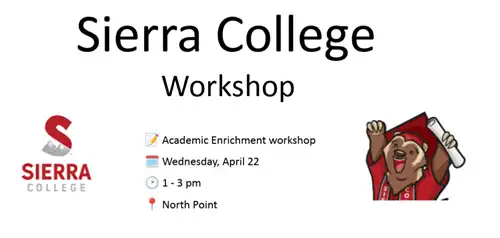
YES - You can take a Sierra College class for FREE while you are in high school.
Step #1 is to meet with your high school counselor - Karla Aaron, kaaron@njuhsd.com. We can do that via email, in person, OR join me on April 22nd for the above-mentioned workshop with Sierra College.
After you have the okay from your school counselor, you can move to steps 2 and 3. We can help you on 4/22/2026, or you can do this yourself by following the academic enrichment steps on the Sierra
website.
Sierra has how-to videos for steps 2 and 3. We recommend you watch those before completing these.
Fall 2026
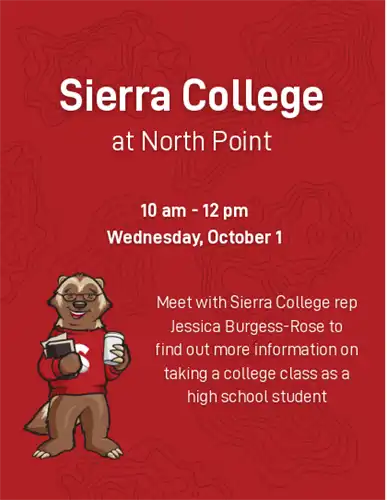
YES - You can take a Sierra College class for FREE while you are in high school.
Step #1 is to meet with your high school counselor - Karla Aaron, kaaron@njuhsd.com. We can do that via email, in person, OR join me on October 1 for the above-mentioned workshop with Sierra College.
After you have the okay from your school counselor, you can move to steps 2 and 3. We can help you on October 1, or you can do this on your own, following the academic enrichment steps on the Sierra website.
Sierra has how-to videos for steps 2 and 3. We recommend you watch those before completing these.
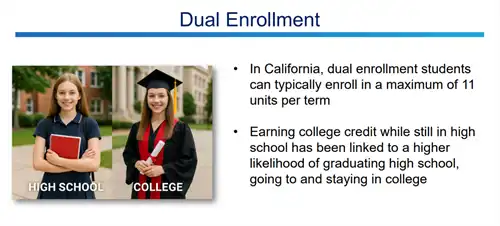
Sierra College for Class of 2026

Posted 10/2/2025 - How to apply and at the bottom a visual time line
NPA Class of 2026 and early grads!
Hello and thank you for your interest in Sierra College! My name is Jessica Burgess-Rose, and I'm your Sierra College Enrollment Specialist. I can help you with any questions about enrolling in Sierra College.
HOW TO APPLY
- Apply online: Apply to Sierra College online.
- Click here to make a CCCApply account (or sign in).
- Click “What if I can’t verify?” and “Decline verification” to bypass ID.ME and click “Start a New Application”.
- Complete all nine sections of the application and submit.
- Welcome email: Check your personal email for the “Welcome to Sierra College” email from Admissions.
- If you have Gmail, check your “Promotions” folder, or “All Mail”.
- If you have not received the Welcome email within 24 hours, let me know!
- Create a password: Follow the link from the Welcome email to set your mySierra password. Or, use our online password reset tool.
- Use your new Sierra College email: username@student.sierracollege.edu
- My Next Steps: Log in to mySierra and click on “My Next Steps”.
- Read and accept the College Terms and Conditions
- Opt-in to Sierra Promise in mySierra to get your priority registration date!
- Lastly, complete an online Career and Academic Planning session in Canvas
- Counseling appointment: After your CAP session, schedule a counseling appointment with your Sierra College Transition Counselor.
- Email your Transition Counselor or Enrollment Specialist to schedule:
- Nevada Union - Cindy Melby-Harada cmelbyharada@sierracollege.edu
Do you have an IEP or 504 and want to receive services at Sierra College? If yes, contact Student Accessibility Services at SASNCC@sierracollege.edu or (530) 274-5330 for the Nevada County Campus, or SAS@sierracollege.edu or (916) 660-7460 for Rocklin.
- Financial Aid: Complete the 2025-2026 FAFSA or CADAA (financial aid application) by March 2nd, 2026. The Sierra College school code is 001290. After you submit your financial aid application, check your Financial Aid tab in mySierra to ensure it was processed. Call (530) 274-5346 for questions.
- Scholarships: Complete the Sierra College scholarship application between December 1st and March 2nd. Make sure to also complete your high school district scholarship application, if available.
- Access Sierra College scholarships
- Register for classes: To register for classes, you must have completed CAP and your counseling appointment. Register for Fall 2026 classes in April 2026.
- Login to mySierra and go to “Registration and Classes”
- Watch the tutorial video on how to register for classes
- Apply for support programs: Apply for support programs at Sierra College.
- Check your email: Check your Sierra College Outlook email in mySierra under “Important Links” for updates from the college. Check your college email weekly.
- Attend workshops at your high school: your Sierra College Enrollment Specialist, Jessica Burgess-Rose, will be hosting Sierra College workshops at your high school during your senior year to help you enroll at Sierra. Email Jessica or your high school counselor for the workshop dates.
Contact your Sierra College Enrollment Specialist if you have any questions!
- Enrollment Specialist: Jessica Burgess-Rose
- Call me at (530) 274-5364
- Email me at jburgess4@sierracollege.edu
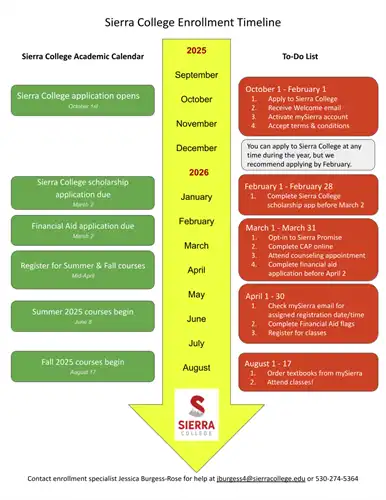
Student ID
NPA ID CARDS
For the 2024-2025 school year, NPA students will be sharing their own photo with us.
We’ll create an id card with that photo.
Important directions: Email photo to Kayla Bardsley Subject Line needs to be your ID #
What Makes a Good Photo
Good photos have these qualities:
You’re easy to recognize.
You’re the only one in the picture.
It’s a head-and-shoulders view, with the entire face, both eyes, and hair clearly visible.
You’re in focus.
There are no dark spots or shadows.
Black-and-white photos are acceptable.
Student Success
Peer to Peer
Tips for success at North Point Aacdemy
StudentVue
Transcript Requests
Transcript Requests
The Nevada Joint Union High School District uses parchment.com for all transcript requests. Please follow the directions in the below link "How to order a transcript" to create a request. Your request will be received and processed by the North Point Academy office.
*We hold records for all previous years of the following:
- Sierra Mountain High School
- Sierra Mountain Alternative Program
- Sierra Mountain Adult High School
- NJUHSD Summer School
- Wolf Creek High School
Transportation
Did you know that North Point Academy students can ride the district school busses? You can find the most up to date bus schedule HERE.
The Gold Country Stage also has stops near our BR and NU sites. You can find information about their routes and schedule HERE.
WiFi Locations
WiFi locations
Work Permits
Minor students employed in the state of California must have a Permit to Employ and Work (commonly known as a "work permit"). Work permits are typically issued by the school where the student is enrolled. To obtain a work permit, THIS FORM signed by the employer, student, and student's guardian must be completed and returned to the school. After review, the school issues the work permit.
Please make sure the entire permit application is completed before turning it in. After the permit is processed, it will need to be signed by the student and taken to the employer.
Please CLICK HERE for the "Know Your Rights" forms.












